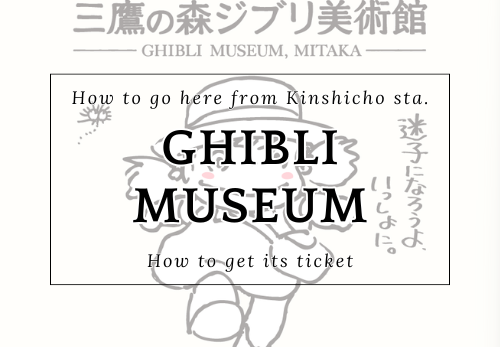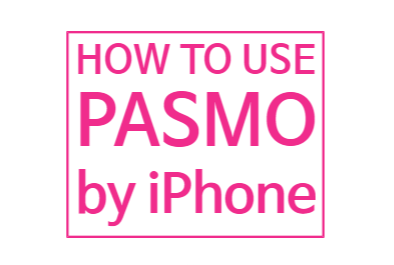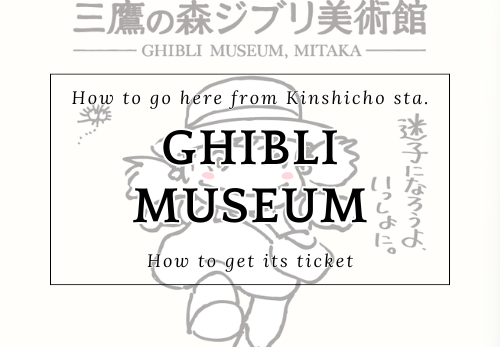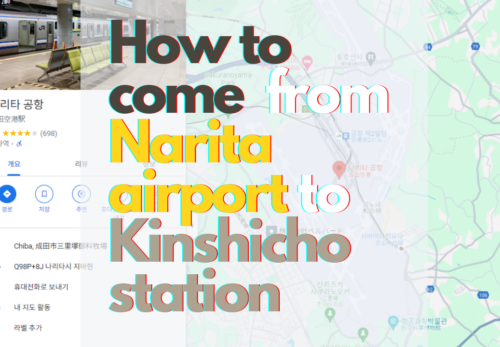Hello! This is Tomo from Capsule Hotel Suzumoriya.
Today, I want to introduce you to the convenience of using the mobile PASMO transportation card, which will make getting around Tokyo much easier. Instead of paying with cash every time you take the bus or subway, using a transportation card is more convenient and secure. If you’re an iPhone user, you can use the mobile Suica to make your travel experience even more seamless.
目次
How to Install Mobile PASMO by iPhone
Step 1: Items Needed
1. Phone
For Japanese Domestic Models: iPhone 7 and later
For iPhones Purchased Outside Japan: iPhone 8 and later
can use the Mobile Suica app.
∴ Based on the models released in Korea,
you can use the app starting from iPhone 8 and later.
2-1. Using Apple Pay + Credit Cards That Can Be Registered in Apple Pay
(If Apple Pay is available)
Currently, Suica can only be issued with a card registered in Apple Pay. However, for cards issued in Korea, only Mastercard and JCB can be used for recharging.
2-2: Existing Suica Card
(If Apple Pay is not available)
To issue a Suica card, an initial payment must be made. Therefore, if you do not have a credit card that can be registered in Apple Pay, you will need a physical Suica card.
Recharging can be done at convenience stores or at stations with contactless readers.
For more information and to stay updated with the latest features, visit
STEP 2 : Install the App

Search for Suica in the App Store and install it.
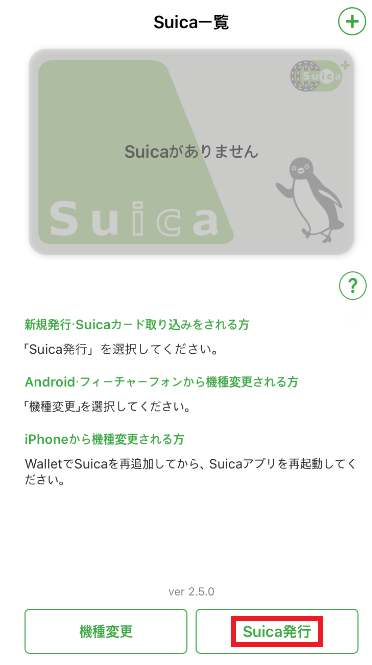
Tap “Issue Suica” at the bottom right.

Types of Cards Available for Issuance:
1) My Suica (Registered Suica)
2) Suica Commuter Pass
3) Unregistered Suica
There are three types in total.
1. My Suica (Registered Suica)
If you want to recharge with a card other than the one registered in Apple Pay, you need to issue a My Suica (Registered Suica).
This involves a simple process of entering personal information. This information is used for reissuance in case of loss. However, for short-term foreign visitors, this process can be complicated.
2. Suica Commuter Pass
The Suica Commuter Pass must include JR East lines in the travel route. One of the final boarding or alighting stations must be on a JR line. (If it’s not a commuter pass, you can use it freely.)
3. Unregistered Suica
This is the simplest method. No separate registration is required. However, if you lose it, you cannot get compensation.
If it is difficult to register right away, you can choose the unregistered option. You can change it to a registered one later.
/
Today, I will explain how to issue a My Suica (Registered Suica), which is considered the most complicated among these options. (Choose the most convenient option for you.)
Please press the green issue procedure button at the bottom.
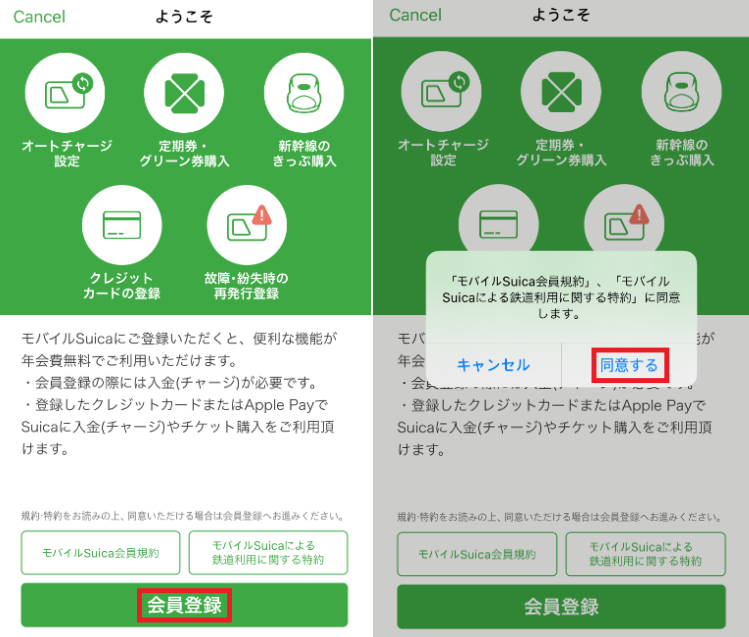
Tap “Register” at the bottom and agree to the terms and conditions.
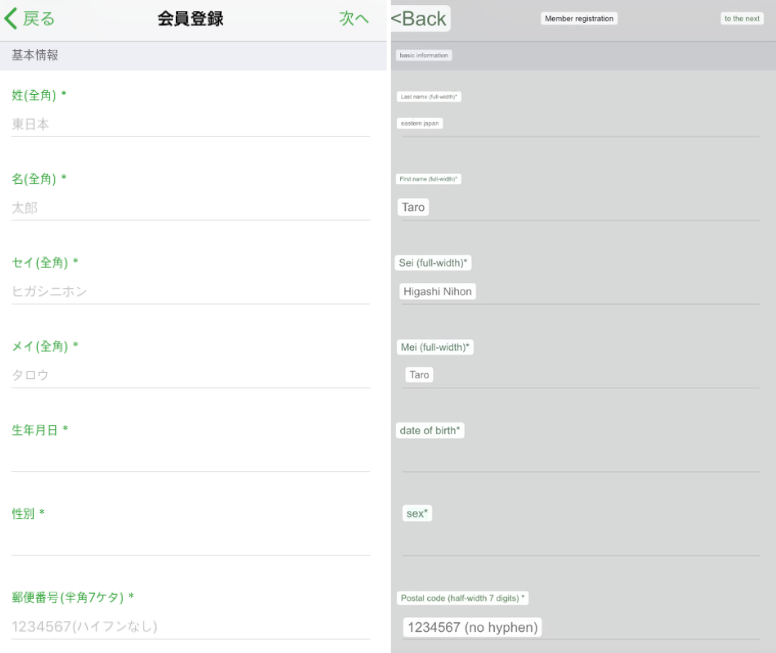

Fill in the appropriate information in each field.
What are “Sei” and “Mei”?
Sei (姓): The family name, in Katakana.
Mei (名): The given name, in Katakana.
Full-width/Half-width Conversion Site
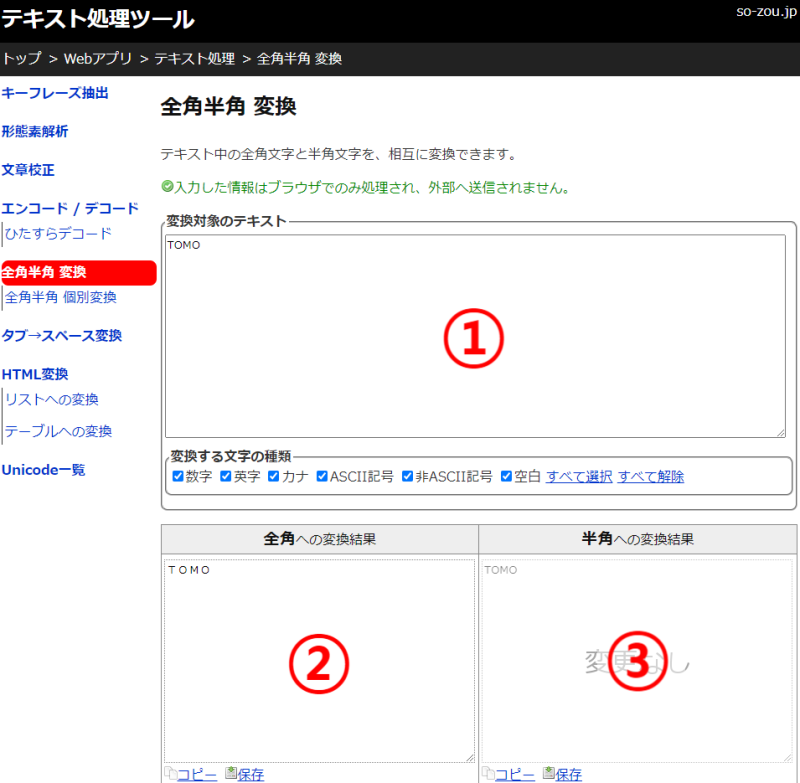
①: Input English, Hiragana, Katakana, Chinese characters, and numbers
②: Full-width
③: Half-width

The screen above
Fill in the appropriate content in each box.
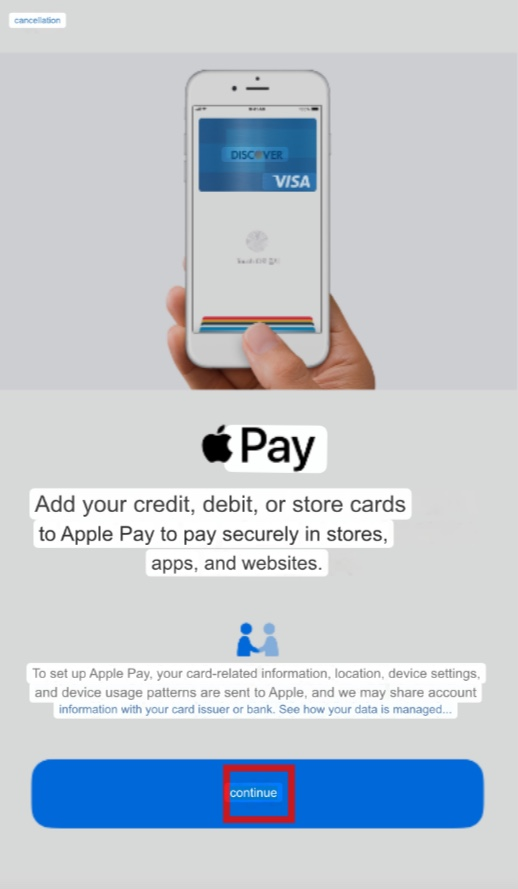
Press continue

After selecting the amount to recharge, you can proceed with the recharge.
At this stage, payment is possible with a Visa card registered on Apple Pay,
so please refer to it.

The above screen is
One-touch credit card payment option box.
It appeared on March 18, 2023.
When minors who cannot make credit cards
make a named Suica or regular Suica pass,
it allows charging with the guardian’s credit card.
For named Suica, only for the first time, for 1– yen recharge,
you can create a Suica with one-touch credit card payment.
In fact, you can create Suica with your own credit card.
One-touch credit card payment does not store credit card numbers in the app.
If you want to add more charges, you need to register credit card information again in the app.

After all procedures are done,
a message saying that Suica has been issued will appear.
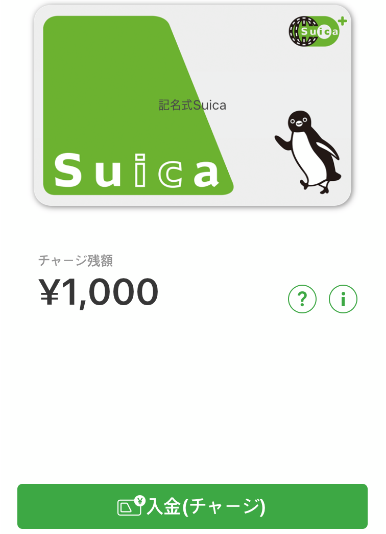
You can check the Suica card on the Suica app screen.
You can also check this card in the Apple Wallet app.
STEP 3: Mobile Suica charging method
(Offline charging method is the same as PASMO, so please refer to it.)
1. Online
You can recharge with Apple Pay.
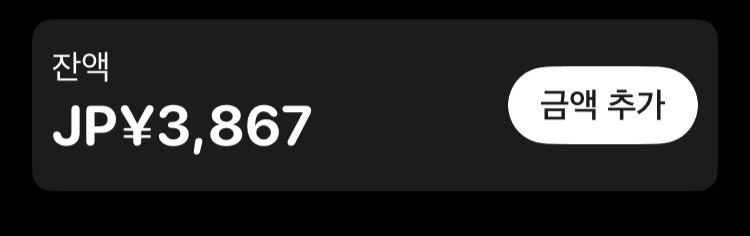
Please enter photo description.
After selecting the desired card,
press the Add Amount button.

Select/enter the desired amount,
and proceed with payment using the card registered on Apple Pay.
2. Offline
How to Charge at Station Fare Machines

1) At station fare machines, you can select your preferred language.
2) Insert your PASMO PASSPORT into the chargeable station fare machine.
3) Press the PASMO button.
4) Select the desired charging amount and insert cash.
※ The above charging method is provided as an example and may vary depending on the device.
cautions:
·The issuance fee paid for the PASMO PASSPORT is non-refundable under any circumstances.
·A child’s PASMO PASSPORT cannot be used after March 31 of the year the child turns 12.
·If the PASMO PASSPORT is used fraudulently, it will be invalidated and confiscated.
·PASMO Co., Ltd. assumes no responsibility for any damages incurred by customers using the PASMO PASSPORT.
Other Charging Methods

You can also charge (deposit) at bus offices or inside buses.
Caution:
·Inside buses, you can charge in increments of 1,000 yen (only with 1,000 yen bills). Please inquire with the bus crew.
·The unit amount you can charge in one operation may vary depending on the operator or device.
·Inside buses, you cannot charge if your balance exceeds 10,001 yen.
You can also charge at convenience stores and some other shops.
For more details, please inquire at the specific shop where you wis
*
Easy and convenient public transportation tip!
We looked into Mobile Suica!
Next time, with more diverse information,
I’ll come back to see you!
\ \ \٩(。•ㅅ•。) و/ / /