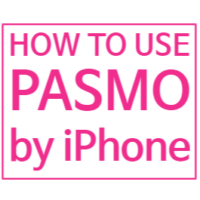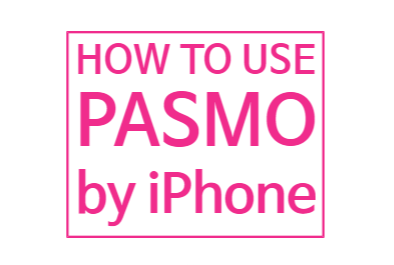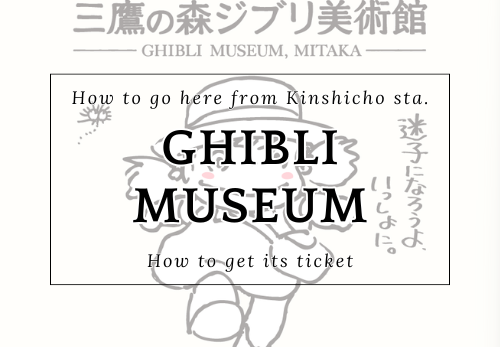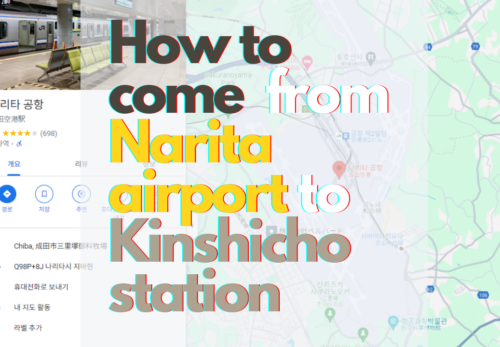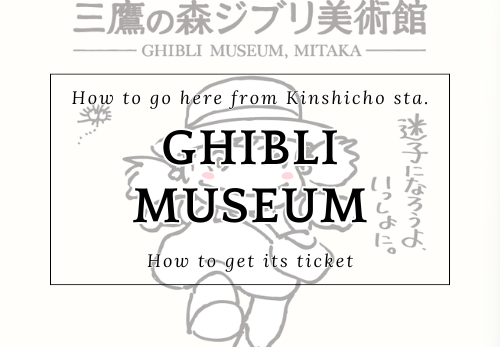Hello! This is Tomo from Capsule Hotel Suzumoriya (カプセルホテル鈴森屋)!
To visit some places where you want to go, you often need to take a bus or subway. And what do you need for that?
A transportation card!
When traveling in Japan, have you ever bought tickets or paid fares with cash every time you took a bus or subway? To solve the hassle of using cash every time, I’ll introduce a solution today!
Did you know that there is a transportation card for travelers visiting Japan? It’s called the PASMO PASSPORT! This card offers discounts and other benefits. It even includes special offers at Sanrio Puroland!
The PASMO PASSPORT, with its various benefits, will end its service in August 2024. Today, I will provide all the details about the PASMO PASSPORT and its service termination!
(‘Θ’◍)⋌ :.。✯*
*
All About the PASMO PASSPORT
STEP 1: What is PASMO PASSPORT?
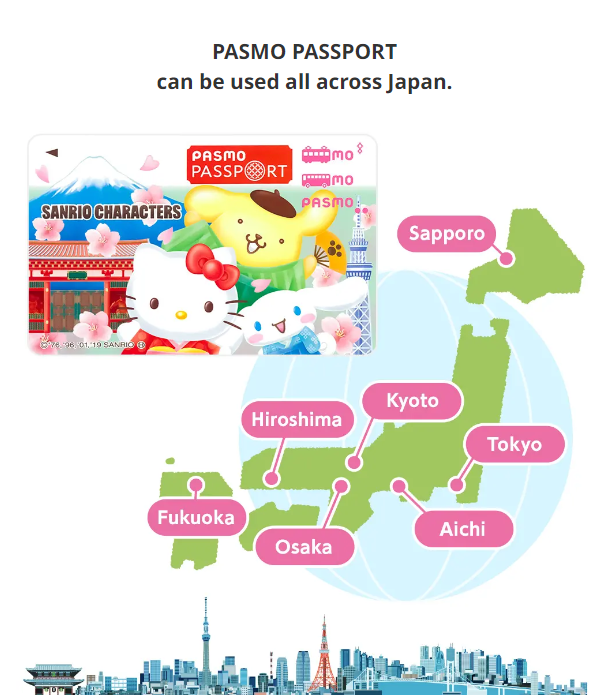
PASMO PASSPORT is a short-term transportation card (28 days) created for travelers in Japan
It can be used nationwide and offers
The Benefits :
·Cashless travel on transportation
·No worries about small change
·Shopping convenience
·Special offers
·Usable on JR lines
·Usable on trains and buses in Kyoto, Osaka, Fukuoka, Nagoya, etc. (some sections may not be covered, please check with the railway and bus operators)
STEP 2: How to Purchase PASMO PASSPORT?
Price:
Currently 1500 yen (issuance fee waived) (Originally 2000 yen, SF 1500 yen + issuance fee 500 yen) Details on discounts are provided later.
Purchase Locations:

Available at sales points displaying posters and POP like the ones above.
Specific locations:
·Narita Airport Terminal 1 Station (Available time: 7AM~9PM)
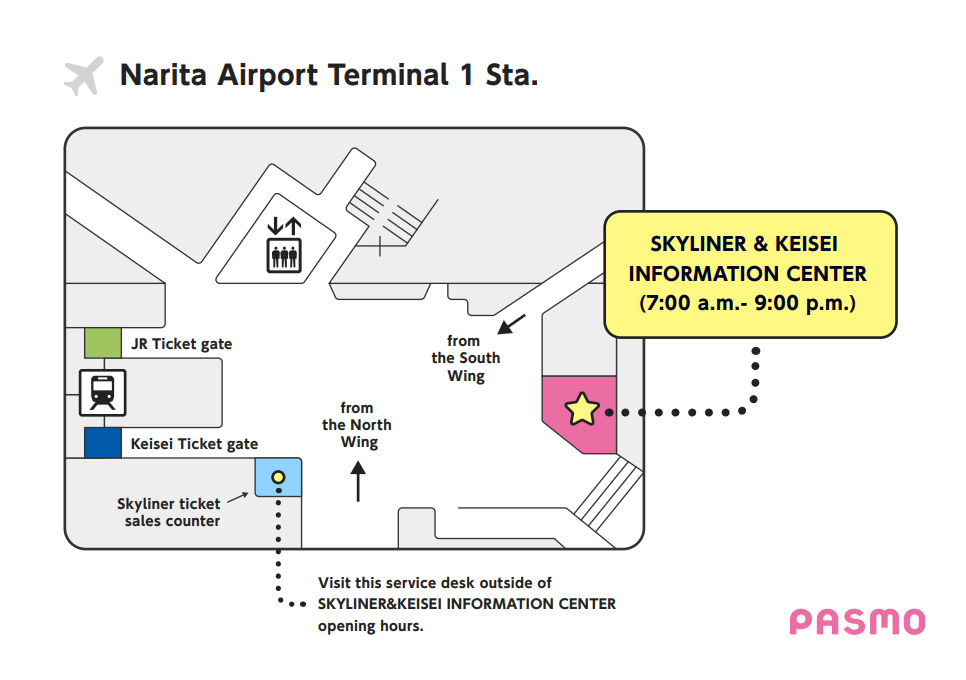
·Narita Airport Terminal 2·3 Station (Available time: 7AM~9PM)
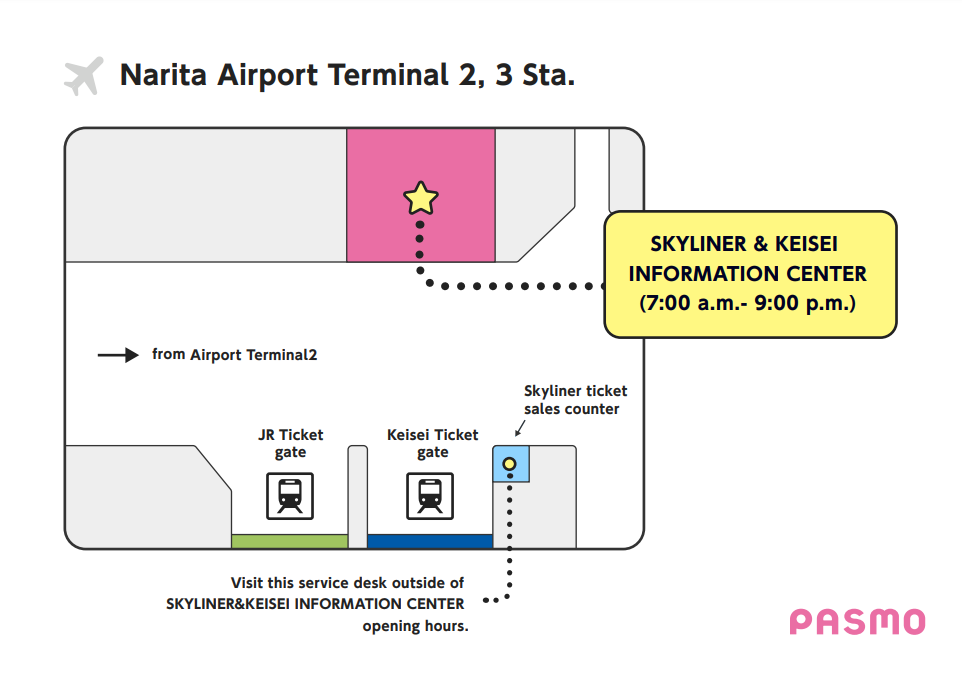
If you are unsure about how to purchase, you can ask the staff at the station or bus office for assistance.
Payment Method:
Cash only (credit cards not accepted)
Children’s PASMO PASSPORT:
For children up to the age of 12 (until March 31st of the year they turn 12)
User Exclusive Benefits:
Refer to PASMO PASSPORT
STEP 3: How to Use PASMO PASSPORT?
① In Railways

How to Use:
1) Touch the card on the card reader (blue) at the ticket gate.
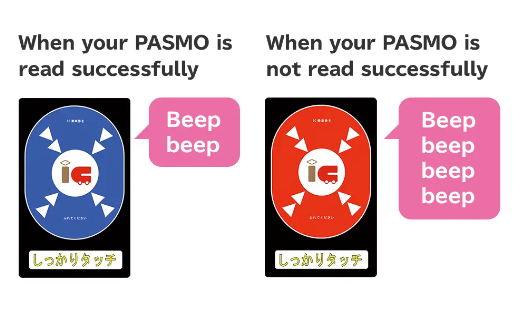
2) The gate will respond based on the card processing status.

3) Make sure to touch the card again when exiting the gate. If you don’t, the fare for a different route may be deducted or you may not be able to use the card next time.
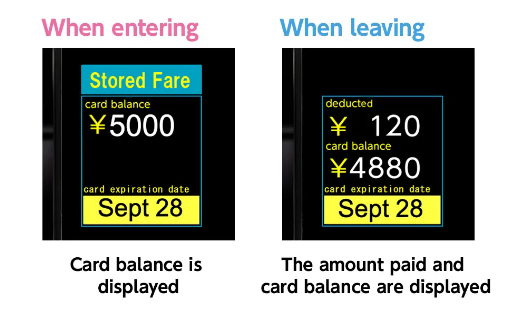
4) The fare and other messages will be displayed on the ticket gate screen.
If the balance is insufficient:

At the exit station, you can recharge or adjust the fare at the fare adjustment machine.
② In Buses


You can use it on buses displaying the IC Card mark.

The examples of the buses we can use by PASMO PASSPORT
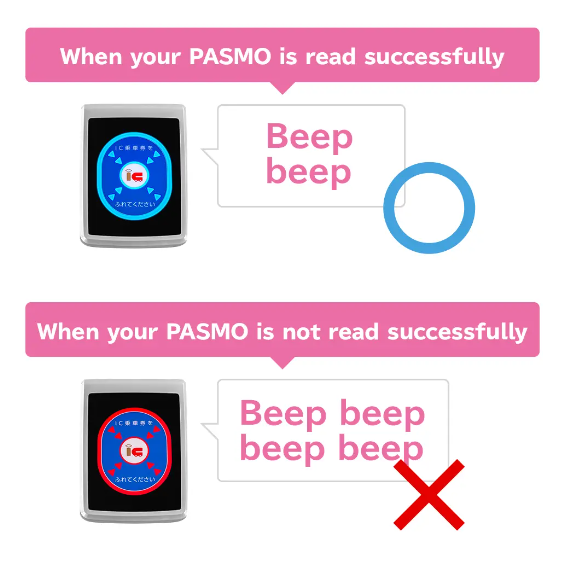
How to Use:
Touch the card on the card reader with the IC mark.
The bus fare payment system differs by operation, service area, and route. Please inquire with the bus company for details.
WAY① Prepaid Fare System (pay fare when boarding):
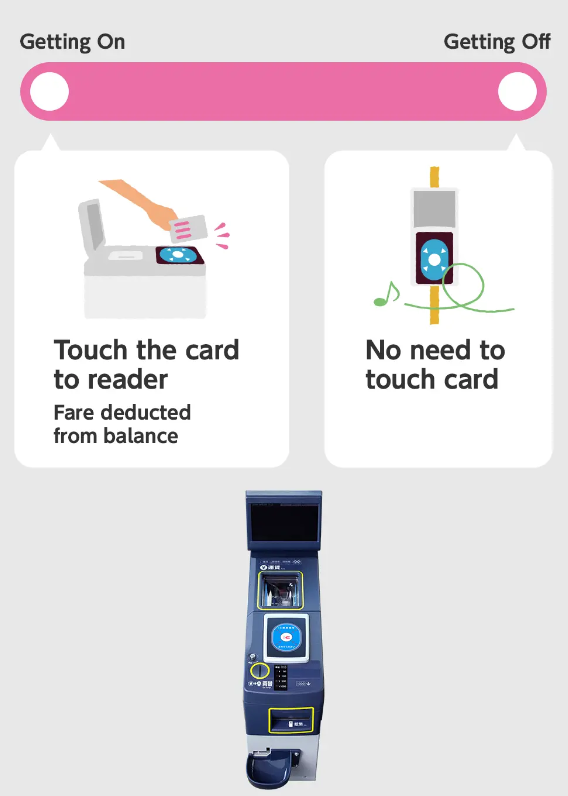
1) Touch the card on the card reader when boarding (fare payment).
2) Exit without touching the card.
WAY② Postpaid Fare System
(pay fare when alighting based on the travel section):
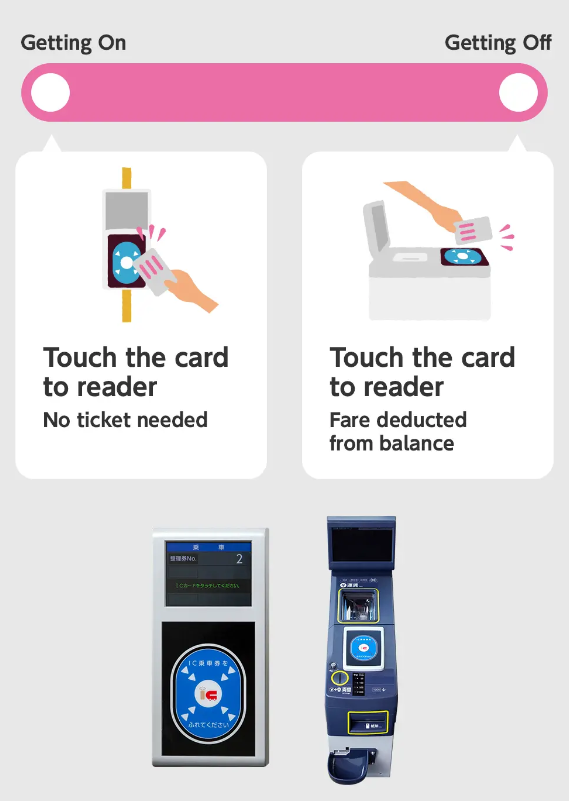
1) Touch the card on the card reader when boarding.
2) Touch the card on the reader when alighting (fare payment).
Precautions:
·If the card is not properly tapped on the reader, it will flash red and emit a sound. In this case, please tap the card again.
·Be careful not to bring unused IC cards close to the reader, as they may be charged.
·For discounted fares (e.g., child fares or when accompanied by a person with a disability), inform the bus conductor before paying the fare.
When Paying the Fare:
If your balance is insufficient, consult the bus conductor. They will provide two solutions.
1) Recharge your card on the bus (in increments of 1,000 yen) and then pay the fare using the card.
2) Pay the remaining fare in cash before getting off.
STEP 4 : Electronic Money

Convenient shopping without worrying about small change.

You can use the PASMO PASSPORT as electronic money at locations displaying the above mark.
You can use PASMO PASSPORT as electronic money at stores, vending machines, parking lots, and coin lockers displaying the IC Card mark.
Stores, vending machines, parking lots, and lockers where this mark is displayed accept the PASMO PASSPORT as electronic money.
※ Some products may only be available for purchase with electronic money. For details, please inquire at the store.
How to Use in Convenience Stores:

1) Inform the clerk that you will pay with PASMO PASSPORT.
2) Tap the PASMO PASSPORT firmly on the reader when paying.
3) Payment is complete when you hear a “beep” sound.
※ In some stores, you cannot use it together with cash. Please check with the store.
Using at Vending Machines:

1) Select your item and press the button.
2) Confirm the amount and tap the PASMO PASSPORT firmly on the reader. You can use it while it’s in a pass case.
※ You cannot use it together with cash.
Using in Taxis:

1) Inform the driver that you will pay with PASMO PASSPORT.
2) Confirm the fare on the meter and tap the PASMO PASSPORT firmly on the reader.
3) Payment is complete when you hear a “beep” sound.
Precaution:
PiTaPa is not compatible with this electronic money service.
STEP 5 : Precautions and Additional Information
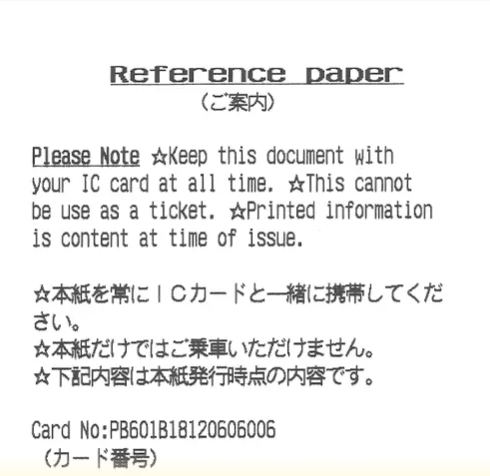
When Using This Card:
·Please carry the ‘Reference Paper’ with you, which includes information on the validity period, customer age classification (adult/child), the effectiveness of the SF balance, planned tickets (name, valid section, valid period, purchase amount, etc.).
·The PASMO PASSPORT is valid for 28 days from the date of purchase.
·If you lose your PASMO PASSPORT, it will not be reissued under any circumstances.
·The PASMO PASSPORT is non-refundable for any reason, even if you no longer need it.
※ If for any reason you are unable to use your PASMO PASSPORT, please inform a staff member.
STEP 6 : Charging
The PASMO PASSPORT can be charged (reloaded) at station ticket machines, buses, and stores
How to Charge at Station Fare Machines

1) At station fare machines, you can select your preferred language.
2) Insert your PASMO PASSPORT into the chargeable station fare machine.
3) Press the PASMO button.
4) Select the desired charging amount and insert cash.
※ The above charging method is provided as an example and may vary depending on the device.
cautions:
·The issuance fee paid for the PASMO PASSPORT is non-refundable under any circumstances.
·A child’s PASMO PASSPORT cannot be used after March 31 of the year the child turns 12.
·If the PASMO PASSPORT is used fraudulently, it will be invalidated and confiscated.
·PASMO Co., Ltd. assumes no responsibility for any damages incurred by customers using the PASMO PASSPORT.
Other Charging Methods

You can also charge (deposit) at bus offices or inside buses.
Caution:
·Inside buses, you can charge in increments of 1,000 yen (only with 1,000 yen bills). Please inquire with the bus crew.
·The unit amount you can charge in one operation may vary depending on the operator or device.
·Inside buses, you cannot charge if your balance exceeds 10,001 yen.

You can also charge at convenience stores and some other shops.
For more details, please inquire at the specific shop where you wish to use this service.
STEP 7: Upon Return

STEP 8: Service Termination and Discounts of PASMO PASSPORT
Termination of PASMO PASSPORT Service
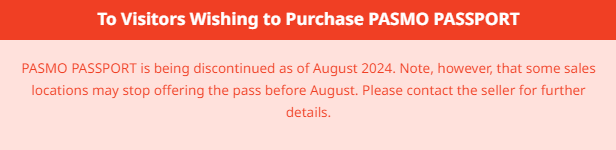
In August 2024, sales of PASMO PASSPORT will be discontinued.
※Please note that sales may end earlier depending on the circumstances of the sales outlets. For more details, please confirm with the sales operators.
PASMO PASSPORT Discounts

Due to the discontinuation of PASMO PASSPORT services, the issuance fee has been discounted.
The original issuance fee of 500 yen has been reduced to 0 yen.
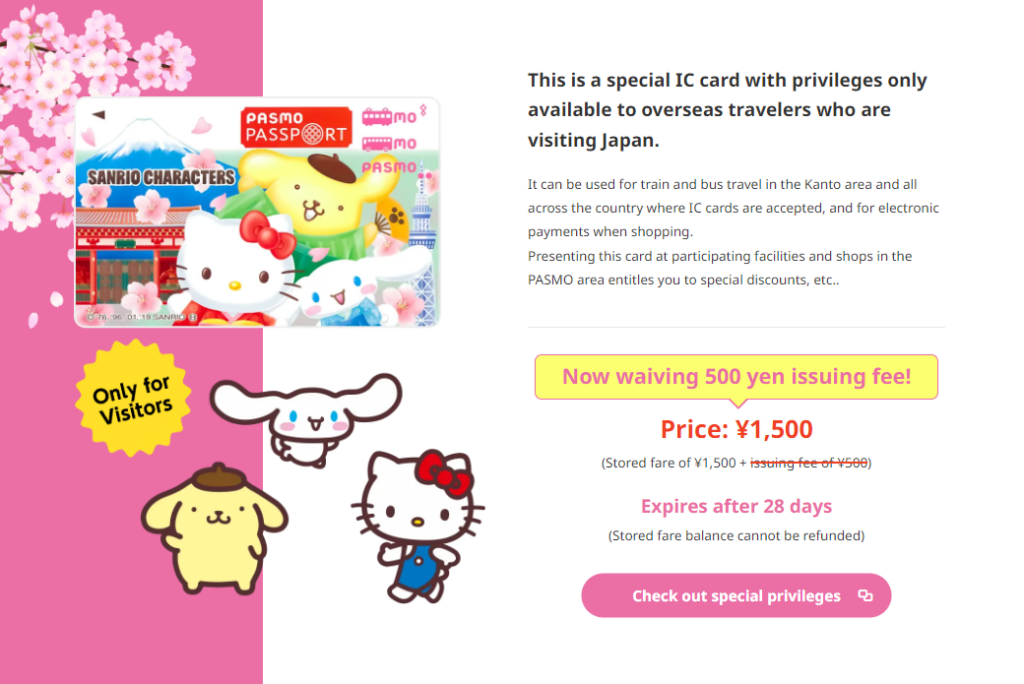
Therefore, the PASMO PASSPORT, originally priced at 20,000 yen (SF 15,000 yen + issuance fee 500 yen), is now available at 15,000 yen (SF 15,000 yen + issuance fee 0 yen) with a discount!
*
Helpful Tip for Convenient Public Transportation!
We explored information about PASMO PASSPORT, designed for easy and convenient use in Japan for travelers!
Next time, we’ll bring you even more diverse information!
\ \ \٩(。•ㅅ•。) و/ / /