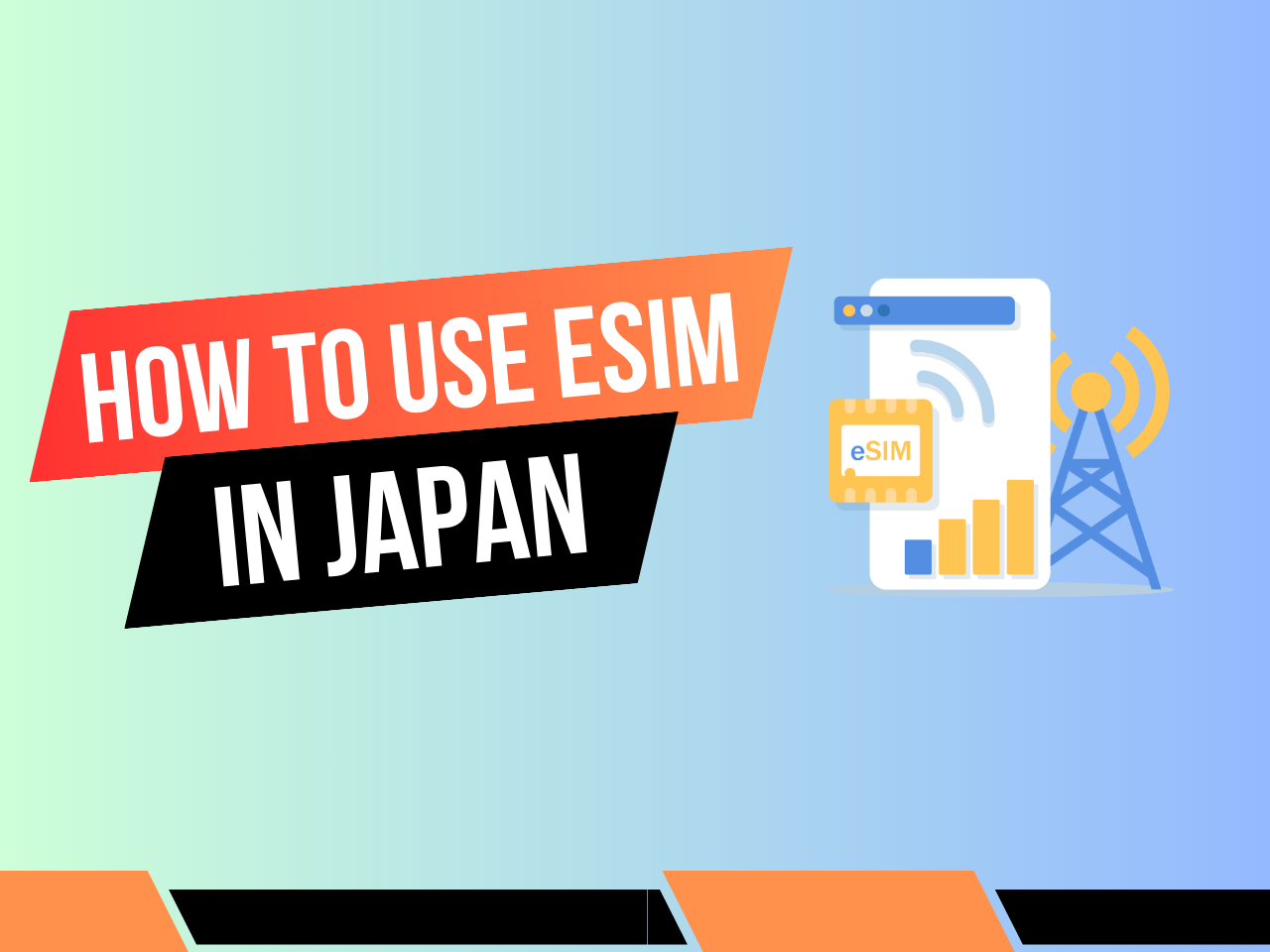Hi! I’m Tomo from Capsule Hotel Suzumoriya (カプセルホテル鈴森屋)!
Do you want to know how to use eSIM in JAPAN? It is crucial for your travels in Japan, so this article provides a detailed explanation of how to use eSIM effectively.
Hope you will master the Use of eSIM!
目次
1. eSIM Setup Instructions
Step-by-step eSIM setup
- Purchase an eSIM Plan: Choose a plan from providers.
- Receive QR Code: Get the QR code via email or app.
- Open Settings: Navigate to the settings menu on your phone.
- Select Cellular or Mobile Data: Find the option to add a cellular plan.
- Scan QR Code: Use your phone’s camera to scan the QR code.
- Activate eSIM: Follow the on-screen instructions.
- Verify Connection: Ensure your eSIM is active.
Best eSIM in JAPAN
What is the best eSIM in JAPAN? In conclusion, “Airlaro” is the best!
Check out bellow article.
How to install an eSIM on your phone
- Open Settings: Go to the settings menu.
- Select Cellular or Mobile Data: Tap to add a cellular plan.
- Scan QR Code: Use your camera to scan the QR code.
- Follow Instructions: Complete the activation process.
- Confirm Activation: Ensure your eSIM is listed under cellular plans.
Activating eSIM for Japan travel
Activation methods vary by carrier and device. Generally, scan a QR code, use an app, or enter details manually. Ensure your device is connected to Wi-Fi.
eSIM setup instructions for iPhone/Android
For iPhone:
- Open Settings.
- Select Cellular.
- Tap Add Cellular Plan.
- Scan the QR code or enter details manually.
- Follow on-screen instructions.
For Android:
- Open Settings.
- Select Network & Internet.
- Tap Mobile Network.
- Tap Add Carrier.
- Scan the QR code or enter details manually.
- Follow on-screen instructions.
2. How to Use and Manage eSIM
How to use eSIM while traveling in Japan
- Activate eSIM: Follow setup instructions.
- Select Data Plan: Choose a suitable data plan.
- Manage Settings: Use your device’s settings menu to manage your eSIM profile and data usage.
Managing eSIM settings on your phone
- Open Settings: Navigate to the settings menu.
- Select Cellular or Mobile Data: Tap to manage cellular plans.
- Manage Profiles: Add, remove, or switch eSIM profiles.
Switching between eSIM and physical SIM
- Open Settings: Go to the settings menu.
- Select Cellular or Mobile Data: Tap to manage cellular plans.
- Switch Profiles: Toggle between eSIM and physical SIM profiles.
How to top up eSIM data
- Open Provider App: Use the app provided by your eSIM carrier.
- Select Top-Up Option: Choose to add more data.
- Complete Payment: Follow prompts to add data to your eSIM.
3. eSIM Troubleshooting
Common eSIM setup issues and solutions
- Issue: eSIM not detected.
- Solution: Ensure compatibility and update your device.
- Issue: Activation failed.
- Solution: Check your internet connection and try again.
- Issue: Cannot scan QR code.
- Solution: Enter details manually or contact your carrier.
How to fix eSIM activation problems
- Restart Device: Sometimes a restart resolves issues.
- Check Internet Connection: Ensure a stable Wi-Fi connection.
- Re-scan QR Code: Try scanning the QR code again.
- Contact Carrier: If problems persist, contact your carrier.
Troubleshooting eSIM connectivity in Japan
- Issue: No network connection.
- Solution: Check if your eSIM profile is active.
- Issue: Poor signal strength.
- Solution: Move to an area with better coverage or switch plans.
eSIM not working: What to do?
- Check Compatibility: Ensure your device supports eSIM.
- Verify Activation: Confirm your eSIM profile is activated.
- Update Software: Ensure your device’s software is up to date.
- Contact Support: Reach out to your carrier.
4. eSIM FAQs
Frequently asked questions about eSIM for Japan
Q: Can I use eSIM on any device?
A: No, only eSIM-compatible devices can use eSIM. Check your device’s specifications.
Q: Can I use eSIM and a physical SIM simultaneously?
A: Yes, many devices support dual SIM functionality.
eSIM setup FAQs for Japan travel
Q: How do I activate an eSIM for Japan?
A: Purchase an eSIM plan, receive the QR code or activation link, and follow setup instructions.
Q: What should I do if my eSIM activation fails?
A: Ensure compatibility, check your internet connection, and try again. Contact your carrier if problems persist.
Q: Can I switch eSIM profiles while in Japan?
A: Yes, you can switch between eSIM profiles using your device’s settings menu.
Common concerns about using eSIM in Japan
Q: Is eSIM secure?
A: Yes, eSIM is generally more secure than physical SIM cards.
Q: Will I incur extra charges using eSIM in Japan?
A: eSIM plans are often more cost-effective than traditional roaming charges, but check your plan’s terms.
Q: Can I keep my existing phone number with eSIM?
A: Yes, you can retain your existing phone number if your carrier supports this feature.
eSIM support and help for Japan travelers
If you encounter any issues or have questions, contact your carrier’s customer support. Many carriers offer dedicated eSIM support, including online resources and troubleshooting guides.
This guide provides essential information to make the most of eSIM technology during your travels in Japan. From setup to troubleshooting, this guide ensures a seamless and connected experience. Enjoy your trip to Japan with the convenience and flexibility that eSIM offers!